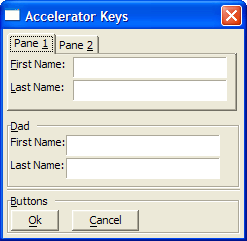Accelerator Keys
Description
You may create an accelerator key by placing an ampersand "&" before a character in a text label or in the name of a pane or frame. Pressing ALT and the indicated key moves focus to the control.
To display an ampersand "&" character, use "&&".
ALT + 1
sets focus to Pane 1.
ALT + 2
sets focus to Pane 2.
ALT + F
sets focus to the First Name field on Pane 1.
ALT + L
sets focus to the Last Name field on Pane 1.
ALT + D
sets focus to the First Name field in the Dad frame.
ALT + B
sets focus to the Button frame.
ALT + O
clicks the OK button.
ALT + C
clicks the Cancel button.
Examples
result = ui_dlg_box("xx",<<%dlg%
{region}
{tab=x}
{pane=Pane &1}
&First Name:|[.30firstname];
&Last Name:|[.30lastname];
{pane=Pane &2}
Company:|[.30company];
{endtab}
{endregion};
{frame=1,1&Dad}
{region}
First Name:|[.30firstname];
Last Name:|[.30lastname];
{endregion};
{line=1};
{frame=&Buttons}
<*&Ok> <&Cancel>
%dlg%,)
ui_dlg_box("Result","Result = "+result+";<&Ok>")